We can't find your page.
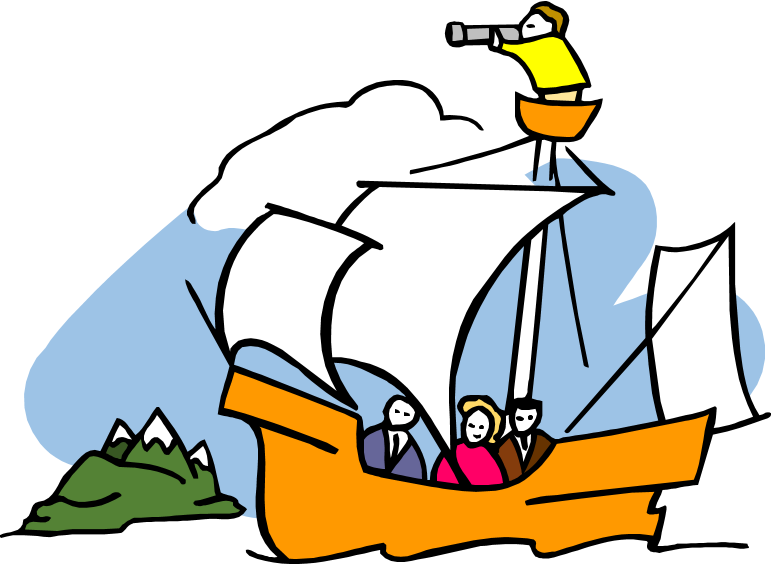
What could have caused this?
We might have removed the page when we redesigned our website.
Or the link you clicked might be old and does not work anymore.
Or you might have accidentally typed the wrong URL in the address bar.
What can you do?
You might try retyping the URL again.
Or you could use the Navigation or the Search.
Or we could take you to the home page.
One more thing:
If you want to help us fix the issue, .
 Official Government Website
Official Government Website